Best Free VPN Account - Windows XP
demi Persahabatan follow the steps below, wkwkwk :
- From Windows XP desktop, click Start - Control Panel to open the control panel window.
- Click Network Connections icon to open the Network Connections window.
- Click Next button for the first "New Connection Wizard" Welcome window.
- Select "Connect to the network at my workspace" in "Network Connection Type" window, click Next button.
- Select "Virtual Private Network connection" in "Network Connection" window, click Next button.
- Enter "BestFreeVPN.COM" as the VPN connection name, click Next button.
- Enter "bestfreevpn.com" as the VPN Server hostname, click Next button.
- Click "Finish" button, now the VPN login window shows up,use free in the User name field, and use the most up-to-date 6 digits password Free VPN Service with Password Updated Daily in the Password field, click "Connect" button to start your free Win XP VPN session..
- Now you have connected to our most popular best Free VPN service from your Windows XP home or professional system, start your new web surfing experience now..


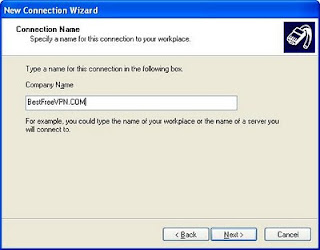


Emangnya VPN itu buat apa ya? Saya taunya VIP hehe..
BalasHapusko' gk dijelaskan apa itu VPN ya... :(
BalasHapuscobai ah wwjwjwjjwkwkw VPN ane US semua T_T
BalasHapus